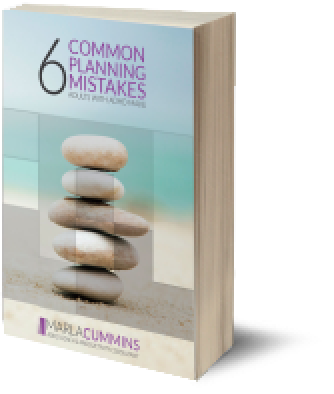How to Make Writing Emails Easier with ADHD (Part 3 of 3)

If you’ve been following this series, you’ve already learned how to carve out time and space for managing your email (Part 1) and how to process your inbox with a system that works for your ADHD (Part 2).
Now it’s time for one of the hardest parts, responding.
Writing emails can bring up all kinds of resistance: overthinking, perfectionism, or just plain avoidance. You tell yourself, “I’ll get back to this one later,” but later often turns into never.
In this final part, I’ll show you how to move from processing to responding with practical ways to start writing, manage fear, and send messages that feel clear and doable.
Deciding When Email Isn’t the Best Way to Communicate With ADHD
Sometimes, the reason you are having a difficult time crafting an email is that it simply isn’t the best medium to use. Because a conversation, whether in person, by phone, or over video, is a better option.
Here are some guidelines to help you make that decision:
- When you’re emailing back and forth multiple times and crafting lengthy responses, a phone call or meeting is probably best. It’ll likely save you time and energy in the long run.
- If it’s urgent, pick up the phone. You can’t always count on when someone will see your email.
- If the topic is sensitive or easily misinterpreted, a real-time conversation is almost always better.
And, if you find yourself hiding behind email because difficult conversations feel uncomfortable, it might be helpful to look at how your ADHD may be affecting your ability to have those conversations.
And then think about what would help you upgrade your skills in this area. Here is the third in a three-part series on communication that you might find helpful: How ADHD Adults Keep Conversations From Going Horribly Wrong.
How to Start Writing an Email When You Have ADHD
Initiating or starting a task, as you know, is one of the challenges for ADHD adults. So, no surprise, this is also true for starting to write an email. Check out this post, How To Make Getting Started Easier When You Have ADHD for ideas.
1. Identify your objective
The first step in making it easier to start writing emails is to be clear on what you want the reader to take away or understand after reading your email. Knowing this helps you decide what to include and what to leave out. Without that clarity, you might be tempted to include everything and the kitchen sink or spin in circles trying to decide what to say.
For example, if you’re writing to a client, your objective might be to let them know what you’ve completed and when they can expect the next deliverable.
That means you don’t need to include all the background details about how you got there or the challenges you ran into, just the key information that meets your objective.
This will help you stay focused.
2. Name the blocker that is keeping you stuck and what you need to fix it.
Here are a few possible blockers and solutions
- If you are unsure how much to include, remember to include only what serves your objective. Less is more.
- If you are missing information, collect the needed details before drafting.
- If you need to make a decision in order to convey that in the email, take time to make the decision. I know that seems obvious. But how many emails are you not writing because you still need to make a decision?
- If perfectionism is keeping you from starting, see 4 below
3. Use AI as a thought partner
Treat AI as a resource to help you organize your thoughts and get started, not as your personal assistant to write your emails.
To do that, give it explicit instructions. For example, let’s say you have a client who emailed you with a concern about the delivery timeline.
Your instructions might be:
- I am writing to a client whom I have been working with for a year. I know them well.
- I want it to sound warm, professional, but not too formal.
- I also want them to feel I heard their concerns and let them know I agree that the concerns need to be addressed.
- Here are the three things we are doing right now
- We will update them by next Wednesday.
- Keep it under 120 words.
- Ask them to please reach out with any other concerns.
Use the draft as a starting point, then edit so it sounds like you.
Overcoming Email Anxiety and Avoidance With ADHD
Sometimes it’s not confusion or perfectionism getting in your way. It’s fear, fear of how the other person might react, fear of saying the wrong thing, fear of getting more work.
If that sounds familiar, here are some of the most common fears that can stop you from writing, and what you might want to do about them.
1. You waited too long and feel embarrassed.
You imagine the judgment, so you avoid responding. Of course, you know the reality is that the longer you wait, the heavier it feels and the harder it becomes to respond.
What to do:
- Do the hard thing 🙂 Apologize, give the update and move on.
- Example: “I’m sorry for the delay. Here’s where things stand now, and I’ll send the update by Thursday.”
2. You’re afraid of not writing the “perfect” email.
You’re afraid of not writing the perfect email. You want every word to sound right, so you keep polishing and reworking. And time is ticking. Of course, you know perfection doesn’t really exist. The reader will bring their own lens, no matter how much you revise. It becomes like a Mobius strip. There is no clear start, no finish line, just the same worry looping around.
What to do:
- Go back to your objective. Say what matters, and trust that if the reader needs clarification, they’ll ask. You can even say, “If you have any questions, please let me know.” Remember, less is more.
- Example: “Here’s what’s been completed, what’s still in progress, and when I’ll follow up. Let me know if I’ve missed anything important.”
3. You’re afraid of opening Pandora’s box.
You know that once you send an email, you’ll probably get a reply. And then you might have more work, another decision, or a meeting you didn’t plan on.
What to do:
- Acknowledge that your concern is valid. Sending an email often does mean more to manage — more back-and-forth, more decisions, more threads. But you also know that avoiding it doesn’t make that go away. In fact, it usually means more work later, when you’re already behind or scrambling to catch up, right?
- Remember that the goal isn’t to eliminate that concern but to act anyway, knowing you’ll handle whatever comes next when it arrives.
4. You’re afraid of getting the tone wrong.
Maybe you’ve had messages misunderstood before, or you worry about sounding too blunt or too apologetic. That hesitation makes sense — tone can be hard to read in writing, especially when you’re already second-guessing yourself.
What to do:
- Start by clarifying what you want the message to convey — clarity, warmth, professionalism, reassurance — before you even start typing. Then write the draft.
- Afterward, step away and re-read it later with fresh eyes. You can also ask someone you trust to review it, or use AI as a thought partner (see above). And if it still feels tricky, a short conversation might be the better route.
How to Avoid Reactive Emailing With ADHD
Sometimes you may feel you need to respond quickly. Maybe it’s an email from your boss or an important client. But sometimes that sense of urgency isn’t entirely accurate. It may just be your emotions taking the wheel before you’ve had a chance to do a quick reality check.
When that happens, before you start writing or hit send, pause and ask yourself, “What would happen if I waited a few hours or even a day?”
Often, the honest answer is, “Not much.”
And that space can make all the difference.
Here are some cues that you might want to take a step back before responding:
- You feel emotions welling up when you think about the email, even if you can’t name them.
- You’re angry, frustrated, or sad when you see the message.
- You have other hard stuff going on that’s clouding your focus.
- You can sense you’re reacting more to tone than content.
In these moments, give yourself permission to wait, not to avoid, but to respond more intentionally. Even a short pause can help you reply with the tone and clarity you actually want.
And if you truly need to acknowledge the message right away, you can always write something like:
Thanks for the email. I’ll give it some thought and will get back to you by tomorrow.
The goal isn’t to delay. It’s to make sure your reply reflects what you really want to say, not just what you feel in the moment.
Making Email Easier to Handle With ADHD
You’ve made it to the final part of this three-part series on ADHD and email.
If you’ve followed along from the beginning, you’ve learned how to create time and space for email (Part 1), how to process your inbox intentionally (Part 2), and how to respond to the ones you’ve been avoiding (Part 3).
My goal isn’t to help you reach inbox zero or learn to love email. I know I don’t.
It’s to help you feel less weighed down by it. With practice, these steps become second nature, and your inbox starts to feel more manageable even on the days it’s full.
You don’t have to perfect this system. Just keep taking small steps toward making email less draining and more doable.
ADHD Email Series:
- What’s the First Step to Managing Email with ADHD? (Part 1 )
- How to Build an ADHD-Friendly Email Routine (Part 2)
(originally published November 10, 2017, updated January 12, 2023, and October 10, 2025 )