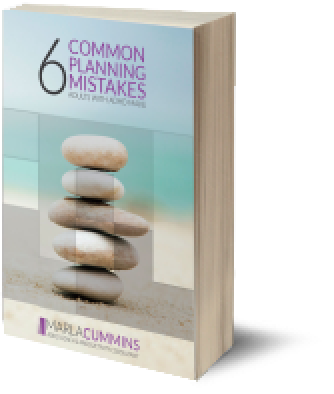Learn How ADHD Adults Use a Task Manager to Reduce Their Overwhelm
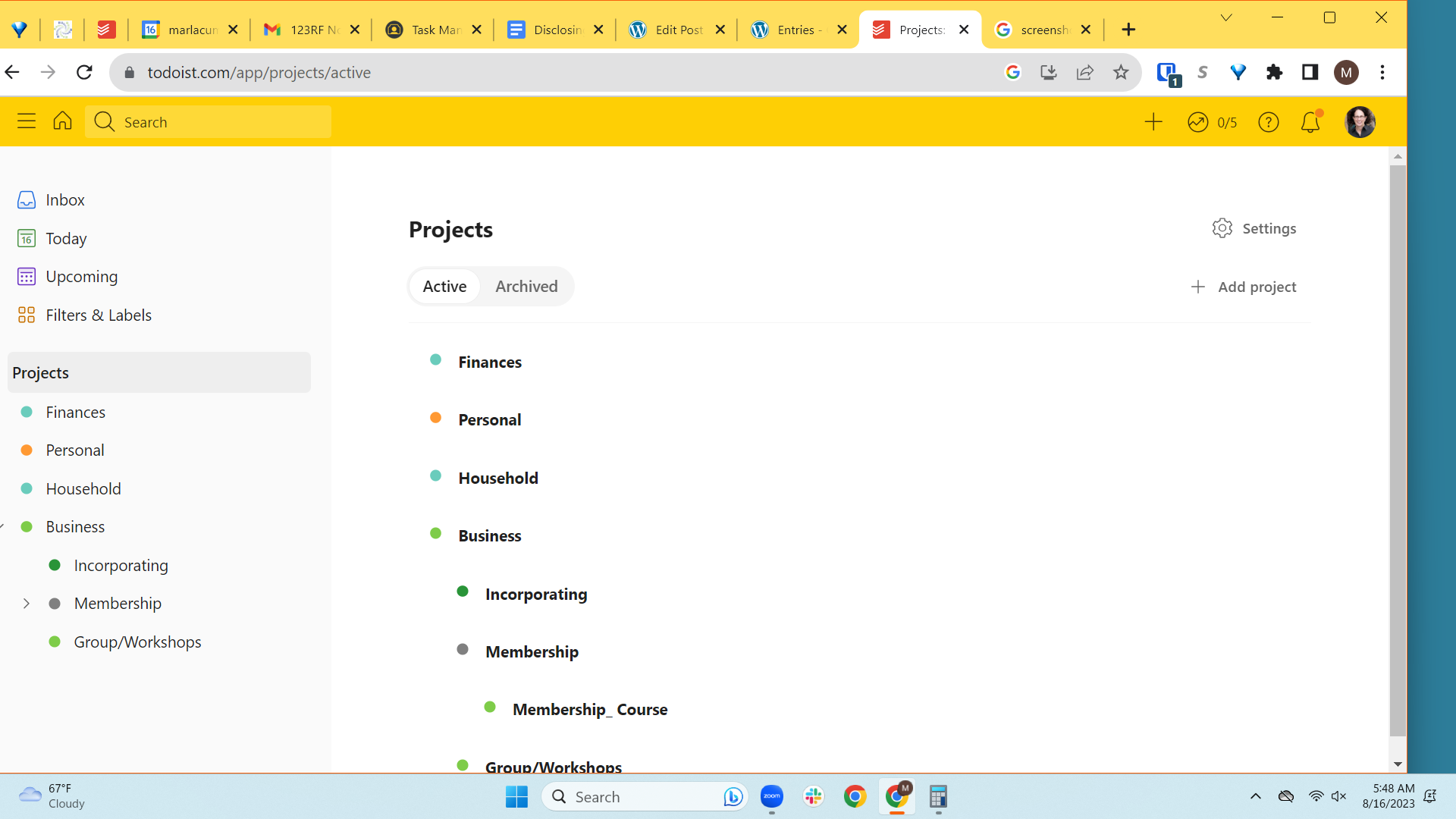
VIDEO DESCRIPTION:
If you are an ADHD adult and have a long and complicated task list, you will benefit from using an electronic task manager. As using one will help you to manage and execute on your important work so you can feel less stress and overwhelm. And I know that is something you definitely want!
KEY TAKEAWAY:
- An online/electronic task manager is a necessary tool for ADHD adults who have complicated task lists.
- Once you have your tasks in a task manager, you can stop trying to rely on your memory, which you know is unreliable.
- You will also be able to include all necessary information with the tasks to make it easier to start so there is less of a chance of procrastinating.
- Having your tasks in a task manager will also help you decide how and when to execute.
TRANSCRIPT:
00:00
You may think using a task manager won’t work for you because you have ADHD. I don’t think that’s true.
Where do you keep your list of tasks right now? If you don’t have one central place, they may be on stickies pads of paper, somewhere in your meeting notes, maybe in emails or on the memo app on your phone. You write them down in these various places, hoping in the moment that will help you remember to do them. But it doesn’t, does it? And it doesn’t for the reasons David Allen of getting things done suggest in this quote:
It’s not one thing, but five all wrapped together. People keep stuff in their head. They don’t decide what they need to do about stuff. They know they need to do something about, and they don’t organize action reminders and support materials in functional categories. Also, they don’t maintain and review a complete and objective inventory of their commitments. Then they waste energy and burnout, allowing their busyness to be driven by what’s latest and loudest hoping it’s the right thing to do, but never feeling the relief that it is.
Having one central place, a task manager to keep your task, is one of the first steps you can take to start addressing these challenges. So you can get grounded in your relationship with your tasks. It’s definitely not an easy or quick fix. And I’m sure you’ll even feel uncomfortable at first because that’s not the way you’re used to operating.
01:44
Despite the inevitable discomfort you might feel when you begin to use a task manager, you might still decide to use one because, well, for one, you’ll be able to stop trying to rely on your memory to remember what you need to do. And, because your task won’t be scattered in multiple places, you’ll be more confident you know where to look to see what’s on your plate and make decisions about how to execute. In addition, when you use an electronic task manager, you’ll be able to include as much information as you need to make it easier to make decisions about execution. So, as in the this example, I won’t have to worry about forgetting that I want to interview people for my podcast.
Well, there are good reasons for using a task manager in the long run, it probably will contribute to your stress and overwhelm in the short run, especially when you are just starting to use one.
02:44
One of the reasons of course is that there’s a learning curve. No surprise there, I’m sure. Another reason it may feel stressful in the beginning is that you’ll have to invest time interacting with it. Time you probably don’t feel like you have. And, at least in the beginning, time you’re not even sure is time well spent. You’ll have to take a leap of faith until you have evidence that it’s useful and saves you time in the long run. If this uncertainty prevents you from spending the time organizing it, it will become a mess. Then you’ll stop trusting it’s up to date because, well, it isn’t, and probably stop using it. A task manager will also contribute to your stress and overwhelm when you’re just adding task, but not making a plan for how you’re going to execute on them. Because when this happens, your list of course just keeps on getting longer and longer.
03:39
And when looking at your task manager reminds you of all these open loops, you may avoid the task manager altogether. But, hopefully, anticipating these possibilities can help you be on the lookout so you can manage them when they inevitably come up. For purposes of this video, I’m going to review the nuts and bolts of using a task manager. So you can see how one might work for you. And even though I’m using Todoist to illustrate the concepts, you’ll be able to use all of the following suggestions with whatever task manager you choose.
So that you can think about one area at a time, the first step is to decide how you would like to see the big areas of your life broken down. As you can see, I decided on personal, food, household, business and moving. The last one, moving, I’ll delete after we’ve moved. And I’ve listed food as a separate area because I want to be sure I remember to focus on that.
04:47
I certainly could have put it under household or personal. The beauty of an electronic task manager is that you don’t have to worry about not getting it exactly the way you want the first time, because it’s easy enough to rename the things and move them around as you experiment and find out what works for you. Once you’ve decided on the major areas of focus in your life, the next step I suggest is to break it down into further sections. I’m using the example of my business and I chose these sections because that’s how I think about my business. So, for example, when I’m thinking about my podcast, I can just look at that.
05:33
Then you’re ready to put task on your list and you want to put tasks you are committed to doing. So, if you want to include ideas that you’re not sure whether you’re going to execute or not, you can include a maybe/someday list. I have lots of ideas about what I’d like to do in my professional and personal life. And I bet you do, too. I know I can’t do them all. But I often don’t want to forget a good idea. So in this example, when I think of an idea, I might want to execute on someday for my membership group, I pop it into this section. Maybe I’ll do it. Maybe I won’t.
06:15
When you have a task, you decide does need to be done you still may delegate or defer them to a later date. In this example of incorporating my business, I’ve both deferred it to a later date and will delegate it to both an accountant and an attorney. Perhaps someone else may have decided to figure out how to incorporate on their own, which is possible.
It’s important when designing your task list that you make these decisions so, you know what’s on your plate. In this example, if I would’ve just put down incorporate business, I might have gotten overwhelmed by the immensity of the task. But calling and setting up meetings with an accountant and attorney makes it seem all that much more doable.
07:07
Also, make sure you differentiate between a task and a project. A task is discreet enough that you can do it on your own. A project has multiple steps. You probably already know this part. Anyway, in the example I’m using, if I just put down empty storage unit, I might forget that I need to take the lock and that I also need to either stop in the office or call the store manager to notify them that we moved our stuff out.
When you do list each task, you’ll also want to be precise. So, when you refer back, you know exactly what you need to do and are able to do it. This means starting with a verb and including an object. Notice I wrote take lock and leave unit open. There’s absolutely no ambiguity as to what I need to do. But if I were to use shorthand and just write lock, instead of take lock, I might forget that I need to do this.
08:09
Also, make sure you’re able to do the task. So, in this case, if I didn’t have the key or know where it is, I should have then put down as the first task, find the key for the storage locker. And, if you’re thinking this sounds like a lot of work, think of all those times you look at your list and think to yourself, “What am I supposed to do?” Then you just skip over the task and say to yourself, “I’ll figure it out later.” Right later.
I know you may be reticent to add dates because you’re unsure whether you can really deliver on time. But, when making decisions about when to execute on a task or the order you need to do your tasks again, dates to guide these decisions. So, rather than omitting dates, because you doubt your ability to execute on time, notice your discomfort. And then get support in building your execution skills so you can have more confidence that you’ll follow through.
09:17
As in this example, you may have due dates, start dates, or perhaps reoccurring dates. To make it easier to actually start the task you’ll also want to include as much information as possible. Otherwise, when it comes time to start, you may find yourself procrastinating because you need to find a document, an email address or something else to actually do the task. So you’ll look at the task and say to yourself, “I’ll get back to that when I find the phone number. Not really knowing when you’ll get back to it again. In this example, I’ve included the list of people I want to interview. Without this list, I’d likely keep on skipping over it because I need to figure out who I want to interview.
10:08
In this other example, I’ve included a link to the resource. I want to listen to.
There’s a lot more you can do with a task manager. But, hopefully, I’ve given you enough of a taste you can decide whether you want to try one. And remember being this precise with a task list may not come natural to you in part because of your challenges related to your ADHD, but also because operating the way you do has become a habit. So you just haven’t had the opportunity to practice doing it another way. But, if you think having a task manager might be helpful, I encourage you to at least give it a try and just be compassionate with yourself, because it won’t be easy. But perhaps worth it. Let me know.