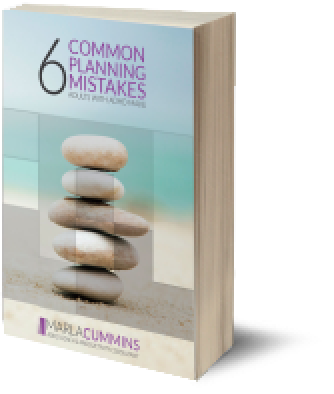What’s the First Step to Managing Email With ADHD? (Part 1 of 3)

(Links to Part 2 & 3 at the bottom of the post)
Are you frustrated by your inability to keep up with your email, and have these challenges led to:
- Missed deadlines?
- Being called out by someone in your professional or personal circles?
- Missed opportunities, maybe even prospective business?
- Scheduling snafus?
- Miscommunication?
If you experience any of the above on a regular basis, then you know how critical it is for your success to get a handle on your email. That’s why you are reading this, right?
Keeping up with the constant onslaught of email is often a challenge for many adults with ADHD. And it is also likely that your ADHD is contributing to these challenges.
Knowing how your ADHD may be impacting your ability to stay on top of your email can help you create the right workarounds. So you are in control, and your email doesn’t continue to overwhelm you.
I know you’ve tried quite a few systems to handle your email with mixed results. The key to accomplishing this, of course, is to establish the right system.
If you haven’t been successful yet, you are likely missing one or more pieces of the email puzzle. In this three-part series, I’ll guide you step-by-step through the process of managing your email in a way that will work with your ADHD.
Ready?
Why Staying on Top of Email Is Important When You Have ADHD
You probably already know you want to stay on top of your email. But it helps to make those reasons explicit. Naming them turns this from something you “should” do into something that actually matters to you.
Some of the most common reasons include:
- Maintaining trust and good communication. When people hear back from you reliably, they know they can count on you.
- Protecting your reputation. Following up, responding, and closing loops shows professionalism and care.
- Keeping relationships strong. Small acknowledgments, quick thank-yous, and thoughtful replies help people feel seen and respected.
- Supporting your business or career. Opportunities, referrals, and collaborations often arrive by email. Staying on top of it keeps those doors open.
- Staying on top of tasks and commitments. Many to-dos start in your inbox. Processing regularly helps you catch them before they slip through the cracks.
- Reducing anxiety. The more current your inbox, the less mental space it takes up.
- Practicing kindness. Responding promptly, even briefly, is a small but meaningful way to show kindness to other people.
You might also have your own reasons, and maybe one of these stands out more than the rest.
Keep your reason(s) in mind as you create your system. It is much easier to follow through when you remember why it matters to you.
Why Managing Email Feels So Overwhelming with ADHD
On the surface, email seems simple. You open it, read a message, respond, and move on. But in practice, most people experience it as a constant drain.
One of the biggest reasons is that email rarely gets treated as a real task. Instead of setting aside time to work on it, you squeeze it in between meetings or try to deal with it while doing something else.
This approach almost guarantees resentment, because it always feels like email is stealing time from your “real” work.
You also probably feel resistance.
As every unopened message is a small decision waiting to be made, and the backlog can feel like a wall. It’s easier to tell yourself, “I’ll get to it later,” than to open your inbox and face dozens, hundreds or even thousands of unresolved threads.
That resistance creates a cycle: the longer you avoid, the bigger the backlog, and the bigger the backlog, the more you avoid.
Finally, most people don’t have a clear process for handling each email.
Without a system, every message requires fresh problem-solving: do I reply now, flag it, keep it as a reminder, or ignore it? That constant decision-making is exhausting.
The result is that email ends up becoming an open loop in the back of your mind, pulling attention away from the other things you want to focus on.
How ADHD Symptoms Make It Harder to Keep Up with Email
All of those challenges exist for anyone, but ADHD adds extra layers that make the problem more vexing.
One is ADHD time blindness. Estimating how long you need to respond to email each day is hard, so you may not set aside enough time or any time at all. The task expands, the backlog grows, and it starts to feel endless.
Another is the ADHD challenge of transitions. You might be in the middle of focused work, see a new message arrive, and tell yourself you’ll just take a quick look. But once you shift into email, it’s hard to transition back. Every switch costs energy and momentum.
There’s also the pull of novelty. Each incoming message can offer a spark of stimulation, which can be far more appealing than the task you were just working on. That constant pull also makes it harder to protect your attention.
Finally, there’s decision fatigue. ADHD can make it harder to decide what to do with each email. Do you answer now, save it for later, or figure out what more information you need?
The uncertainty leads to avoidance, which leaves messages unresolved and makes the inbox feel heavier each time you return.
Common Email Habits That Don’t Work for ADHD Adults
If you’ve been struggling with email, the patterns are usually familiar.
You might skim through your inbox, answering what feels urgent and leaving the rest for later. Or you might use your inbox as a to-do list, keeping messages there as “reminders” even if you don’t know when you’ll get to them.
Some days, you might dip into your inbox constantly, responding on the run, thinking it’s efficient, only to realize hours have slipped by and you’re not really sure where you are in your inbox.
These patterns create a sense of constant busyness without the relief of feeling caught up on your email.
Skimming means some messages never get answered. Using the inbox as a reminder system guarantees it will always feel cluttered. And checking email in a scattered way leads to lost focus, missed details, and more stress.
The problem isn’t that you’re bad at email. The problem is that the way you’re handling it right now isn’t designed to work, especially with ADHD.
To make email manageable, you’ll need to treat it as a task in its own right, carve out time for it, and have a clear process for deciding what to do with each message.
Right now, if you primarily manage your email by checking it on the run in between your “important work,” you likely:
- Avoid dealing with some emails because you don’t have time to formulate an answer.
- Tell yourself about other emails, “I’ll get to it later.” Because it doesn’t feel urgent to answer now.
- Leave other emails in your inbox because you think they will serve as a reminder to read them later.
What Does It Mean to Process Your Email?
Like many, you may think processing email is a time when you glance at your inbox to see if there’s anything urgent you need to reply to. If that’s the case, you might then cherry-pick those emails to answer and leave the rest
Then, those that you don’t answer just hang there in your inbox, right? As these emails, some of which may also be important, remain, your inbox continues to expand along with your stress.
To avoid the stress and discomfort of seeing your emails pile up, you may then avoid even looking at your inbox. Obviously, that’s not good.
The way to mitigate these feelings of overwhelm is to be with the initial discomfort and then take time to process your inbox, which means taking time to decide what to do with each and every email.
Not just those that catch your attention because they’re interesting or feel urgent.
Consistently engaging in this process will also help you worry less and, consequently, decrease the constant loop of:
- Did I answer “that” email?
- What am I missing/forgetting?
- I can’t believe I forgot to respond, and now another “opportunity” just slipped through my fingers.
- When is the next person going to hound me for forgetting to respond to an email?
- Other?
If that sounds good to you, you’ll want to take the steps below.
Step 1: How to Tackle Your Email Backlog With ADHD
If you’re like many people, you probably have a backlog of email waiting for you. And there are not enough hours in the day to deal with it all at once.
The workaround is to focus on staying current with emails from the last week while gradually clearing the old emails.
To do this, treat everything older than a week as a separate project and:
- Schedule time over the next few weeks to work on it.
- Remind yourself that it will take time and patience.
- Make it as tolerable as possible. Maybe head to a coffee shop, put on music or do it with a body double.
If you try to handle your backlog along with your current email, you will probably struggle to persist because it will feel too daunting.
Separating the two gives you a clearer sense of progress and makes it far more likely you’ll actually get through both.
Step 2 – How to Check Urgent Emails Without Losing Focus
Some of you, because of your work, clients, or company culture, may need to respond quickly to emails from certain people or regarding particular situations. That is, it is simply not possible to wait until your next processing block to check email.
If that is true for you, the goal is to check intentionally, so you can stay responsive but not let email get in the way of your other work.
Here is a simple process to do that:
- Identify which emails truly need immediate attention.
Make a short list of people or types of messages that qualify as urgent. For example, they might include your manager, a key client, or time-sensitive project updates. Try to make the list as short as possible. - Turn off general notifications.
Keep alerts off for all other emails. You can always see non-urgent messages during your scheduled processing time. - Scan only for those urgent senders.
When you open your inbox between processing times, look only for messages from that list. Think of it as a two-minute sweep, not a mini processing block. - Do not take action on anything else.
If nothing urgent is there, close your inbox and return to your work. No flagging, no sorting, no “I’ll just reply to this one. It will only take a minute.”
This approach lets you stay responsive when you truly need to be and resist the pull to handle the other emails and fall into the trap of reactive emailing.
Wrapping Up
You’ve now got a clearer picture of why email can feel so relentless when you have ADHD—and how a few simple shifts, like separating your backlog and checking intentionally, can help you regain control.
In the next part of this series, you’ll learn how to build an ADHD-friendly email rhythm that fits your brain, estimate how much time you actually need, and make faster, easier decisions about every message.
ADHD Email Series
- How to Build Your ADHD-Friendly Email Routine (Part 2)
- How to Write and Respond to Difficult Emails When You Have ADHD (Part 3)
(Originally published February 5, 2015, Updated April 11, 2019, and October 8, 2025)