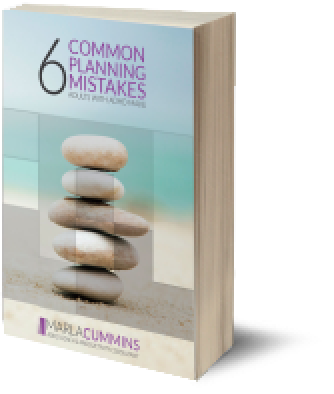How to Build a Better Email Routine with ADHD (Part 2 of 3)

(Link to Part 3 at the bottom of the post)
If you read Part 1 of this series, you know the first step to managing email is setting aside time to process it and scheduling a separate time to deal with any backlog. That foundation matters. If you haven’t read it yet, I suggest you go back and start there.
Now it’s time to build on that foundation. In this next step, you’ll figure out how much time you actually need to stay current, when to process your inbox, and how to make faster, clearer decisions about what to do with each message.
I’m not suggesting you’ll ever love managing email. But it can become more manageable, more predictable, and far less stressful once you have a process that works for you.
Step 3 – How to Estimate the Time You Need to Manage Email with ADHD
As an adult with ADHD, you may, like many others, have a wonky sense of time. Sometimes this is referred to as time blindness, and for you may include challenges related to estimating time.
If estimating how long tasks take is one of your challenges, you may have no idea yet how much time you need to process your email each day to keep on top of it.
But you can figure this out.
First, estimate how much time you think it will take. If you are really unsure, a good starting point is to set aside 2-3 x 30-minute blocks each day. But if you have a role that has a higher volume of email, try 2-4 blocks of 30-60 minutes.
Then set a timer each time you process your email each day for the next 1 week.
Adjust your estimate as you discover how much time it actually takes.
Step 4 – When Is the Best Time to Check and Process Email with ADHD
Your inbox is likely growing exponentially because you are trying to handle your email on the go between your “real work.” Consequently, many of your emails languish, unread and unresolved, in your inbox, creating mental clutter and, yes, stress.
One of the keys to this challenge is to treat processing email as a discrete task that needs your attention and focus.
One way to do this is to choose 1-4 times during the day when you will dedicate time to do the upfront thinking necessary to decide what to do with each email.
And when you inevitably encounter friction with honoring this time, because it is just not an intrinsically interesting task, refer back to the reasons (noted above) that you might want to stay on top of your email.
For example, you might remind yourself:
I want to maintain good lines of communication, and being consistent with my email is one way to do this. So, I want to make tending to my email a core part of my workday.
Step 5 – How to Decide What to Do with Each Email When You Have ADHD
The next step is developing a process for deciding what to do with each email.
Perhaps you are not making these decisions because you just aren’t putting aside enough time, but you do know how to make the decisions. See above for what to do.
Alternatively, if you aren’t making these decisions now, it may be because of your ADHD related challenges with making decisions, organizing and perhaps managing your emotions. This section is for you.
Once you have a process and practice using it, you will build confidence in your ability to manage your email consistently. Promise!
That confidence will help you procrastinate less, and you may find you are pulled to do it more often after you experience the visceral reward (see reasons above) that will come from tending to your email.
So let’s look at the specific techniques you can use.
How to Handle Emails That Need a Response with ADHD
When you process your email, each message falls somewhere on a continuum, from quick and simple to complex and time-consuming. Recognizing where an email fits helps you decide whether to act now, later, or through another medium entirely.
1. Answer Those Emails That Will Take 2 Minutes or Less
Why it’s hard:
Time blindness makes two minutes slippery. Novelty and urgency can pull you into a lengthy reply or tackling other emails you did not plan on you did not plan. Cherry-picking quick emails feels productive, then bigger ones pile up and feel heavier.
What to do:
- Take the rule literally. If you cannot finish in two minutes, create a task in your system with a clear next action and a date. Then archive the email.
- Keep short templates for common replies.
- Use a timer a few times to calibrate what two minutes actually feels like.
Experiment:
During your next processing block, clear true two-minute emails first from the past 24 hours. Notice how it feels to start with quick wins before moving on to longer ones.
2. Mid-Range Emails (Roughly Five to Ten Minutes)
Why it’s hard: These messages require more thought than a quick reply, but not enough to turn into a task on your task list. They sit in that gray zone, too long for “quick,” not complicated enough for a project. It’s easy to put them off, thinking you’ll get to them later, and then lose track.
What to do:
- Star or flag these emails while processing, then aim to respond to them during one of your designated processing times — ideally later the same day or within 24 hours.
- Take up to ten minutes to finish the reply in one sitting.
- If you realize the response will take more than ten minutes, consider whether you might classify it as a complex email and see below.
- If you need a small piece of information before replying, gather it right away and send the response now.
- If you’re stuck on wording, try using AI to help you draft an initial version, then refine it in your own tone before sending. The goal is momentum, not perfection.
Experiment:
Pick two mid-range emails in your inbox. During your next processing block, respond to both, even if one reply is simply, “Got it. I’ll follow up once I confirm the details.”
3. Complex Emails (More Than Ten Minutes)
Why it’s hard:
These involve uncertainty, research, multiple steps, or emotional weight. They may require:
- Gathering information or data before replying.
- Coordinating with other people.
- Writing a long, nuanced message.
- Managing tension, sensitivity, or high stakes.
Trying to handle these during quick processing can derail your focus and drain your energy.
What to do:
- Create a task with an explicit next action and a date. Add a link to the email if your system allows.
- You might need to answer these outside your regular email processing times as stand-alone tasks that deserve their own block of time and attention.
- You might want to block time on your calendar to work on the response.
- Before writing, ask yourself whether email is the right medium. If the message requires back-and-forth clarification or carries emotional weight, a short conversation may be faster and more effective.
Side note: You’ll find more guidance on how to write thoughtful or emotionally tricky emails below.
Experiment:
Choose one complex email you’ve been avoiding. Turn it into a task, schedule a 30-minute block outside your regular processing sessions if needed, and decide whether to handle it by email or conversation.
What to Do with Informational Emails When You Have ADHD
Now that you’ve tackled the emails that require a reply, let’s look at those that simply contain information, things you may want to read, save, or reference later, but not respond to.
These are easy to underestimate. Because, while they don’t demand action, they still take up mental space and clutter your inbox if you don’t have a plan for what to do with them.
1. Always Mark Junk or Spam as Such Before Deleting
Why it’s hard:
Curiosity and fear of missing a deal can keep you opening low-value emails. Clicking postpones the small decision to say no.
What to do:
- Mark as spam, then delete. This teaches your email service to filter future ones.
- For marketing you no longer want, unsubscribe, then delete.
- If you hesitate, ask: Will I need this in the next month? If not, remove it.
Experiment:
Mark all spam messages during each processing block this week, and notice how much less junk arrives.
2. Subscriptions You Do Not Read
Why it’s hard:
Aspirational self shows up. You like the idea of reading everything, even if you rarely do. Fear of missing out keeps you subscribed.
What to do:
- If you have not opened the last 3 (ok, maybe 6) issues, unsubscribe.
- If you cannot decide, move it to a holding folder and check monthly.
- Replace “I should read everything” with “I will keep what I use and let go of the rest.”
Experiment:
Unsubscribe from 2-4 newsletters today. In two weeks, see if you missed them.
3. Subscriptions You Do Read
Why it’s hard:
They often arrive at the wrong time, when you’re in the middle of something else. Novelty makes them tempting, and before you know it, you’ve lost thirty minutes.
What to do:
- Filter them into a “Read Later” folder or a read-later app.
- When you have a bit of downtime and feel curious, dip into that folder instead of opening your inbox.
- Be selective. If you save everything, it stops feeling like a treat and starts feeling like homework.
Experiment:
Move the next three newsletters you actually want to read into your Read Later folder. When the moment feels right, maybe during a break or while waiting somewhere, read one. Then delete it. You can do it.
4. Emails with Links You Want to Explore
Why it’s hard:
Links are tempting. One click can turn into five, and keeping those emails “for later” just adds clutter.
What to do:
Use a simple tool like OneTab (a free browser extension) to save links in one click and organize them into groups you can open later. Unless you already have another tool you like, OneTab is an easy place to start. Once you’ve saved the link, delete the email.
Experiment:
During your next processing block, move three links into OneTab and delete those emails. When you have downtime, open OneTab and choose one to explore.
5. Emails Related to a Project or Area of Focus
Why it’s hard:
Leaving these in your inbox feels safer because you think you’ll have them when you need them — but out of sight, out of mind, right? Over time, that safety net becomes clutter, and it’s harder to find what actually matters.
What to do:
Save what you need from the email, whether it’s key information, a file, or the whole message, into a digital notebook like Evernote or OneNote. Then give it a short, clear title so you’ll know what it is later.
If you think you might need the email again, archive it (which removes it from your inbox but keeps it searchable).
If you’re sure you won’t need it, delete it.
Experiment:
Pick one current project. Move related information from emails into your notebook and then archive or delete the originals.
6. Emails With Information for a Scheduled Event or Appointment
Why it’s hard:
It feels easy to think, I’ll put it on my calendar later. Then later becomes… never. And on the day you need the information, you’re left scrambling: What’s the address, Zoom link, time, etc.?!
What to do:
As soon as you open the email, put the event on your calendar. Include the date, time, location or link, and any details you might need that day, like what to bring or who’s attending.
Once it’s in your calendar, archive or delete the email so it’s out of your inbox.
Experiment:
For the next three event-related emails you receive, add them to your calendar right away. And, when you catch yourself saying I’ll do it later, remind yourself that you probably won’t.
ADHD and Email Wrap-Up
By now, you’ve learned how to make email more manageable by setting realistic time blocks, choosing when to process your inbox, and practicing how to decide what to do with each message.
These changes may seem small, but together they’ll help you stay more consistent and reduce that sense of constant catch-up.
In the next post, you’ll take this even further by learning how to write and respond to emails more easily, including the ones that feel awkward or emotionally charged.