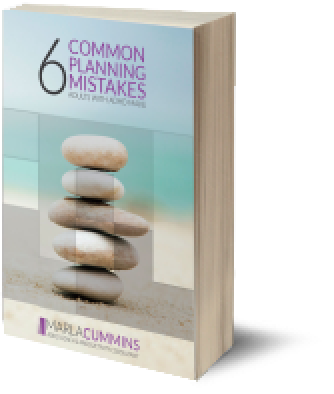ADHD and Using A Task Manager

What does your To Do List look like?
Is it those scribbled notes that you have lying around that are supposed to remind you to call Bob, email Sue, pick up the milk, etc.?
But what happens when you leave:
- the piece of paper with “milk” written on it still on the counter?
- the sticky with “call Bob” stuck safely on your monitor at work… and you are working at home?
- the reminder to “email Sue” on your calendar for last Tuesday… and it is a week later?
- your To Do’s in your head?
I know, leading questions, right?
If the above sounds familiar, and you are feeling overwhelmed and disorganized, maybe it is time to give up the system that works… kinda, sorta, some of the time.
Interested in doing it differently?
Task Manager
You need a Task Manager, an application that you have with you all the time, so that your tasks are visible and concrete, rather than just thoughts running around in your brain.
But, before you start looking for the latest and greatest new app, think about what you need from it.
- The application you choose should be portable and sync seamlessly between your computer and phone. You want it with you at all times, as you certainly don’t want to rely on your memory!
- You also want to be able to filter and sort your tasks according to what you want to see at any given moment. For example, you may only want to see:
- tasks due on a certain date.
- tasks associated with a particular project.
- the next action for each project.
- tasks that have a particular context (see more below).
- As an adult with ADHD, you may have little patience for the time and effort needed to learn a new application. So, it must be easy enough to use. Of course, you may need to spend some time setting it up, and some are easier to use out of the box than others.
- While it should be easy enough to use, you also want it to have the options you need (see more below). This criteria is tricky, as you may not be familiar with the usefulness of some of the options at first.
There is no perfect tool, but if you know what you want from it, it makes it easier to find the right one.
Options
Some applications may seem daunting at first.
But remember you only have to use those options that you need. And, as you experiment and become more familiar with an application, you will figure out what works best for you.
Below are a few of the options. I know that some of the skills involved, like estimating time and breaking down tasks, may not be your strong suit right now. But you can build those muscles and get better with practice.
- Folders – Just like any filing system you need folders to categorize different tasks. You should label the folders in a way that makes sense to you. You may have folders labeled by your areas of responsibility at work, projects, etc.
- Sub-Tasks – You will be better able to follow through and complete projects if you break them down into subtasks. (For more on how to do this, refer to my earlier article, Work With Your ADHD and Complete Your Projects.)
- Length – In order to plan how much time to allot to complete a task you need to estimate how much time you think it will take.
- Context – See more about this below.
- Due Date
- Notes – It is helpful to have a text box for notes.
- Repeat Function – This is useful for those tasks that repeat on a regular basis.
- Status:
- Active
- Delegated -You may want these tasks on your list because you still need to follow up on them.
- Maybe/Someday -These are tasks you don’t want to forget about it, but you are choosing not to work on them now.
- Waiting For – Like delegated tasks, you still need to follow up on these tasks where you are waiting for someone else to do their part before you can continue.
- Other
- Other – There are other functions that you may find useful that I have not included here.
Context Explained
This is often a misunderstood concept.
As David Allen points out in Getting Things Done, you will often need to make a decision about what tasks to do at any given moment given your time, energy and the context of the moment.
Context, like the ones below, gives you the information you need to decide whether you can take action on a task. The question is: Do I have what I need right now to do this task?
- work
- computer
- phone
- home
- errands
For example, if you are on the train and deciding what to do, you may want to see all the tasks that have the context computer. You don’t need or really want to see the tasks that are labeled home or errands because you can’t take action on those.
ADDed Perspectives Bottom Line
Time and again my clients note what a relief it is to have all of their tasks in one place and not in their head. Then they can more easily do the next step, which is to decide when to work on their tasks.
While I know that the above may feel like a lot to digest, it is only meant to give you an idea of what is possible.
I frequently help my clients learn how to best use their chosen task manager. Some of my favorites are: Omnifocus, Toodledo and Nozbe.
If you would like to talk about how I can help you in using a task manager, please contact me for a complimentary Strategy Session.